Exciting Changes for Laundry!
Laundry in on-campus housing for residents no longer has an additional cost per wash/dry cycle! The cost of laundry is included with the regular housing charges. All washers and dryers across campus are also brand new for the Fall 2024 semester!
UNH partners with Automatic Laundry to provide all on-campus residence halls and apartment complexes with laundry facilities for resident use. The size and location of laundry rooms vary between buildings, so we encourage students to become familiar with their community's laundry room upon their move-in.
- Each laundry room comes equipped with multiple top-loading washer and most rooms have one front-loading washer.
- Each laundry room also has multiple front-loading dryers.
- Monitor machine status and receive cycle notifications with LaundryConnect.
- No student ID card is needed! Simply load your machine, choose your settings, and press start.
- There is no per-cycle charge - laundry is included with your housing costs.

LaundryConnect
With LaundryConnect, you have access to 24/7 monitoring of your community's laundry machines from your phone or on the web. You can easily see which machines are available or in-use, and even get notified when your machine cycles are complete.
Don’t want to download the Speed Queen app? LaundryConnect is mobile and web friendly! Visit https://laundryconnect.net and enter the pass code Durham or UNHCAT to view your laundry room.
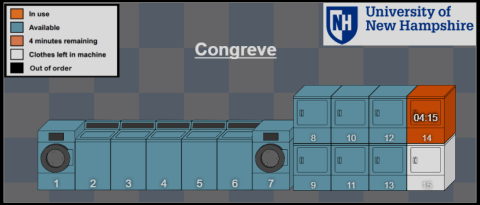

Support
If you encounter any issues or have questions about the laundry facilities/machines, please contact Automatic Laundry. This includes contacting them for service and maintenance needs.
Call: 617-969-4340
Email: service@automaticlaundry.com
Website: https://automaticlaundry.com/report-service/
Contact directly in the Speed Queen App or LaundryConnect web page

Laundry Do's & Don'ts
- Do not overload the machine! This may cause machines to not function properly and/or damage the machines and your items.
- Do check the machines after each use to be sure you have collected all of your items.
- Do not keep others waiting by leaving your items in a machine after the cycle has ended.
- Do sort your laundry by whites, colors, and delicates to prevent color bleeding and damage.
- Do empty all pockets before loading your items into a machine!
- Do only use high efficiency ("he") detergent or pods!
- Do not overfill the washer with liquid detergent. Typically just 2 teaspoons of liquid detergent is sufficient. Be sure to check the instructions on your detergent for specifics. Overfilling the detergent can cause machines to not function properly and leave your clothes with detergent residue/uncleaned.
How-To
For visual guides on stain removal techniques and detailed instructions on how to operate our machines, visit Automatic Laundry's machine usage page. Additionally, step-by-step instructions for washers and dryers are available below.
All washers are computer controlled with clear touch pad controls and a digital display.

-
Loading: Load your clothes into the washer. Remember not to overload it; leave enough space for proper agitation.
-
Detergent: Add detergent according to the machine's guidelines. Front Load machines have a dispenser tray however, PODS must go inside the drum before you load your clothes. If you use excess detergent, your clothes may not wash properly.
-
Cycle Selection: Choose the appropriate wash cycle based on your laundry type (delicates, whites, colors, etc.). The control panel of the washers is user-friendly, making it easy to navigate and choose your combination. Be sustainable and use cold water.
-
Start: Securely close the door and press the green start button to start your machine. The cycle time will display on the screen, and LaundryConnect will show you exactly when your laundry will be done.
All dryers are computer controlled with clear touch pad controls and a digital display.
- Loading: Transfer your clothes from the washer to the dryer. Again, avoid overloading for optimal drying efficiency.
- Lint Filter: Check the front lint filter and remove any remaining lint.
- Settings: Select the appropriate drying setting based on your fabric type (low heat for delicate items, higher heat for towels and jeans).
- Start: Securely close the door and press the green start button to start the dryer. The cycle time will display on the screen, and LaundryConnect will show you exactly when your dry cycle will be done.



