Through CapLEARN the official website of the United States government and their learning management system provides access to Right-Time Training for participants. These are available 24/7 with no registration necessary. A certification of completion is available to download and print through the CapLEARN site.
Right-Time Trainings include watching videos, listening to podcasts, reviewing discussion questions and resources. Topics include:
- Accessing Services and Support
- Building Children’s Resilience
- Building Parental Resilience
- Common Feelings Associated with Being Adopted
- Education
- Family Dynamics
- Intercountry Adoptions: Medical Considerations
- Managing Placement Transitions
- Life Story: Birth and Adoption Story
- Preparing for and Managing Visitation
- Preparing for Adulthood
- Responding to Children in Crisis
- Sensory Integration
- Sexual Development and Identity
- Sexual Trauma
Each course is approximately one hour in length.

To access please visit: https://learn.childwelfare.gov/ and register to create a CapLEARN account. The information in this account, and course participation is confidential and only accessible through the registrant.
Picture below are instructions on how to register, create and account and select the Right Time Training:

To create a CapLEARN account you will compete a form which captures your name, email address and other additional information. CapLEARN was primarily created with child welfare professionals in mind, therefore some of the questions are not going to be relevant to you as a caregiver (select “Not Applicable”). You are only required to answer questions with a red asterisk*.
Once registration is complete, select the course category “Learning Experiences/NTDC”, then select the “Right-Time Training for NTDC Participants” (pictured below).

A check mark appears next to each section of the course complete. Once fully complete, the certificate of completion is available to download and save and print (pictured below). Course completion and certificates are managed through your CapLEARN Dashboard (pictured below).

When creating your CapLEARN account a Dashboard is created to help in managing the courses completed (shown at top of page).