With the exception of financial aid, payments are applied to the oldest charge first.
Undergraduate Students
- Durham undergraduate students are billed based on full-time status.
- Manchester and Online students are billed based on registration.
- Durham undergraduate students who are enrolled less than full-time must notify UNH Student Accounts so their accounts can be adjusted.
- Undergraduate students who register for fewer than 12 credits will be charged per credit hour. A $20 registration fee will also be added for part-time students.
- Undergraduate students who register for more than 20 credit hours will be charged per credit hour for each additional credit over that maximum. The charge will be applied after the add/drop deadline for the semester has occurred.
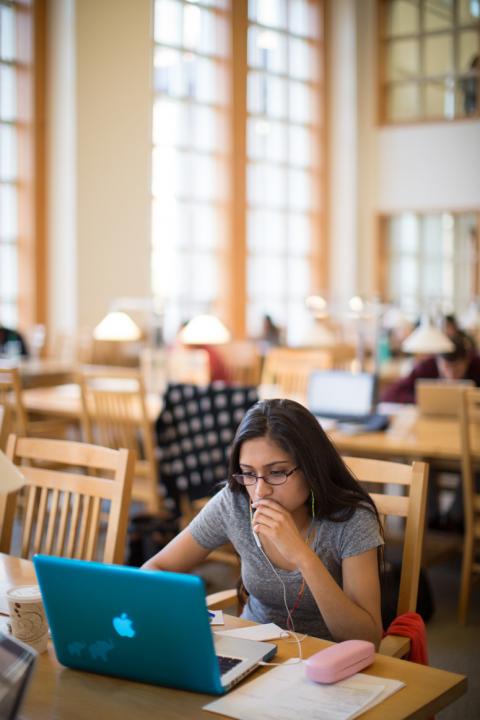
Graduate and Law Students
- Graduate and Law students are billed based on registration.
- Graduate students who register for fewer than 9 credits will be charged per credit hour.
- Graduate students who register for more than 16 credit hours will be charged per credit hour for each additional credit over that maximum. The charge will be applied after the add/drop deadline for the semester has occurred.
International Students
Extra measures are needed to ensure payment is received on time. Students should plan to use one or more of the following options:
- The UNH electronic payment system, Nelnet, requires that checks come from US banks. We do not accept checks from foreign bank accounts.
- International payments are accepted through Flywire, by selecting "International Payments" in Webcat.
On-Time Payments
- Payment must be physically received (not postmarked) in full for tuition, fees, food and housing, and other semester charges by the due date.
- Outstanding balances will place a financial hold on the account preventing registration and release of transcripts.
- A monthly late fee charge of 2% or $100 (whichever is less) may be assessed to student accounts not paid in full by the payment due date.
- Student accounts not paid in full within 30 days after the payment due date may be assessed late fees, default charges, interest and/or collection costs, and the student may be disenrolled from classes.
Billing FAQ
Payments can be made through your Webcat under the “Billing Tab”, and through the Parent Portal on the “Account Summary” page. For more information, please see our tutorial: Making a Payment Online.
Undergraduate Students:
- Fall - charges are billed 7/10, due 8/1
- Spring - charges are billed 12/10, due 1/1
Graduate Students:
- Fall - charges are billed 8/10, due 9/1
- Spring - charges are billed 1/10, due 2/1
Additional charges (course fees, late fees, book fees, etc.) will be billed monthly on the 10th of every month and due on the 1st of the following month.
A late fee will be charged monthly for any unpaid balance. The late fee will be calculated as 2% of billed charges or $100, whichever is lower.
Yes, this option is available through Webcat or the Parent Portal. For more information, please see our tutorial: Enrolling in a Payment Plan.
Yes, this option is available through Webcat or the Parent Portal. For more information, please see our tutorial: Adjusting Your Payment Plan Budget.
As a reminder, payment plans can only be accessed through Parent Portal or Webcat.
Endorse the back with your signature and mail to UNH Student Accounts (address in footer at bottom of webpage) or drop check in slot in our door (basement of Stoke Hall). See our tutorial: Scholarship Check Signing Instructions
Endorse the back with your signature, write “Pay to the Order of UNH” in the signature space, and mail to UNH Student Accounts (address in footer at bottom of webpage) or drop check in slot in our door (ground floor of Stoke Hall, Room G20). See our tutorial: Scholarship Check Signing Instructions
Request that check is made out to UNH, mailed to UNH Student Accounts (address in footer at bottom of webpage), and please include student’s UNH ID number in memo.
Please see the tutorial: Viewing Your Account
Make sure you complete the Student Health Benefits Plan. For more information, please see our tutorial: Health Insurance Waiver Instructions
1098-T Tax forms will be mailed and available online here at the end of January. For more information about how the forms are created and what they show, please see the 1098-T page of our website.
Take a look at our Orientation Presentation for helpful information to navigate your first year here at UNH.
Take a look at our Financial Literacy Presentation. This presentation provides helpful information for all students regarding loans, aid, billing, etc.
