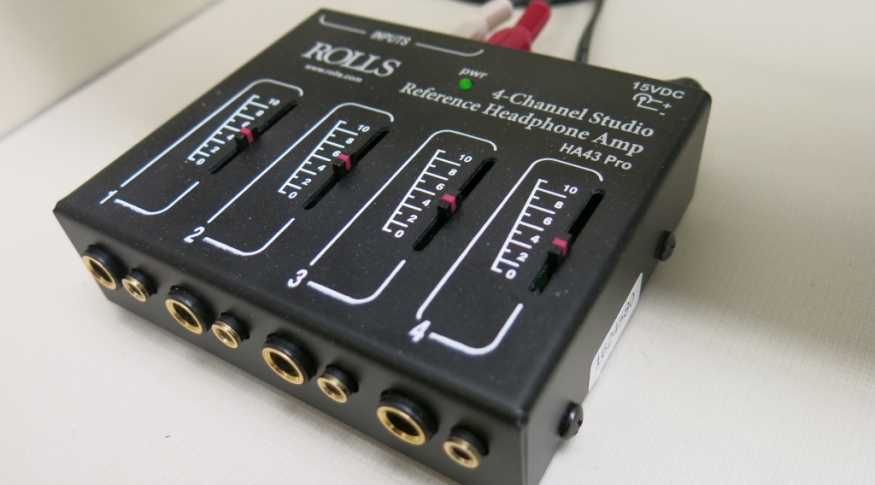Need assistance? Call 603-862-4242
Horton B10
This room is NOT under the control of the University Registrar's Office and is NOT available for reservation at this time.
This room is equipped with an AV system capable of presenting from a laptop or portable device, or installed media equipment. Content from any source can be presented onto the main screen, or shared to room B05.
Communications Lab rooms B10, B10A, and B05 have a common system usage and troubleshooting PDF file for reference:
Click to view AV System Training Document
This room contains an 84” LCD monitor, HDMI & VGA connections, AV touch panel, and iMac computers.
The LCD monitor is used to display content from the installed iMac computers, HDMI or VGA connections in the room, or content shared from Media Studio B10A or Language Lab room B05. This room can also share its main screen contents to room B05.
This room also contains the AV equipment rack powering the recording and mastering equipment used by the Media Studio room B10A.
Each desk has a set of iMac computers and device connections. These iMacs are intended for individual or small group work, with a software package specifically targeted toward video and media editing.
These computers, as well as the device connections at each desk can be selected by the instructor and presented onto the main monitor.
To present from your portable device:
- Make sure your device is powered on and awake.
- Connect your device using the supplied HDMI or VGA cables.
- If your device requires a display adapter, connect adapter to cable first, then connect adapter to your device.
- Press the AV Cable Pod button corresponding to the connection you are using. Blue pod buttons indicate a connected device that can be selected. Green pod buttons indicate the active source being displayed on the main room monitor. Red pod buttons indicate the source is asleep or not connected correctly.
- Select your Desk Number on the AV touch panel.
| HDMI | VGA w/ Audio |
 |
|
- Power on and log into the computer.
- Press the AV Cable Pod button corresponding to the computer you are using. Blue pod buttons indicate a connected device that can be selected. Green pod buttons indicate the active source being displayed on the main room monitor. Red pod buttons indicate the source is asleep or not connected correctly.
- Select your Desk Number on the AV touch panel.
- Select an active source on the AV touch panel.
- Select the Share button on the AV touch panel.
- In room B05, select the new B10 room source on the AV touch panel.
- Select the Share button again to disable content sharing.
- Using the Power button on the AV touch panel to shutdown the main monitor will also disable all sharing to room B05.
For laptop tips and troubleshooting:
Click here to view our Laptop Troubleshooting Knowledge Base Article
Need assistance or want to schedule a one-on-one AV training session?
Call the AV Services Hotline at Ext. 2467 (603-862-2467) at any time.
Room Specifications
Communications Dept. Media Lab
Capacity: 15