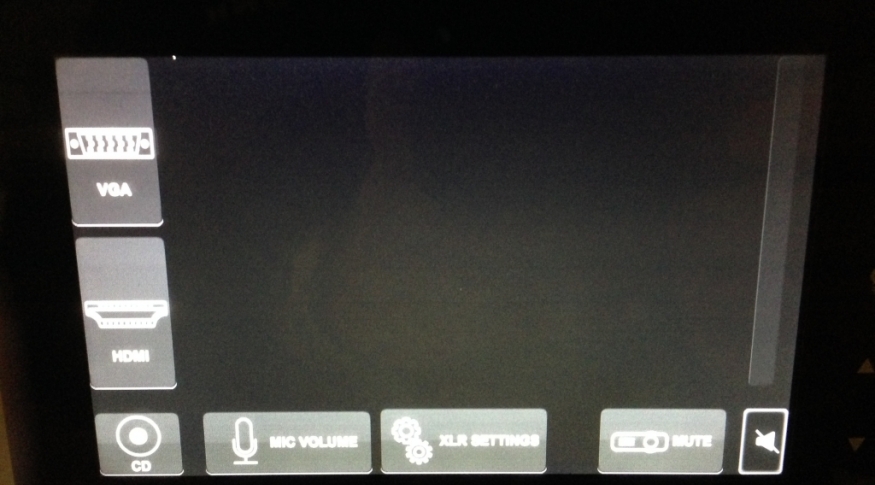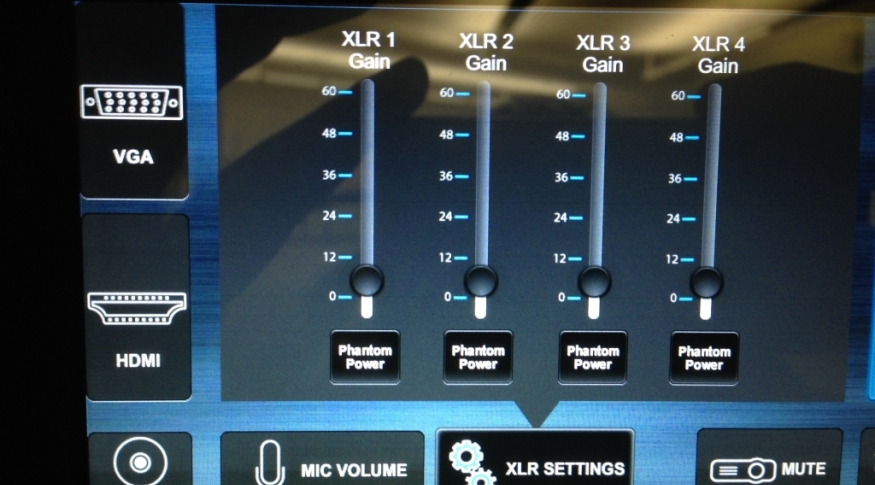Need assistance? Call 603-862-4242
1925 Room - 3
The 1925 room is temporarily unavailable to reserve due to construction in the building.
This room is scheduled by UNH Advancement. For room booking information, call (603) 862-2040. See the UNH Advancement website, follow the orange link below:
This room is equipped with an AV system capable of presenting from a laptop or portable device.
- Make sure your device is powered on and awake.
- Connect your device using the supplied HDMI or VGA cables.
- If your device requires a display adapter, connect adapter to cable first, then connect adapter to your device.
- If necessary, select your desired source on the AV Touch Panel.
| HDMI | VGA w/ Audio |
 |
|
For laptop tips and troubleshooting:
Click here to view our Laptop Troubleshooting Knowledge Base Article
The AV system in this room has an advanced system usage and troubleshooting PDF file for reference:
Need assistance or want to schedule a one-on-one AV training session?
Call the AV Services Hotline at Ext. 2467 (603-862-2467) at any time.
Room Specifications
Capacity: 175-Standing Room Only, 100-Seated w/ tables
Equipment List
Handheld Microphone(s)
HDMI Connection
Podium Microphone
Sound System
Touch Panel Control System
VGA Connection
Video/Data Projector