
Looking for a job on campus?
Part-time and work-study positions are posted regularly by campus departments and off-campus organizations in Handshake.
**BE AWARE: Work-study eligibility is not saved in your Handshake profile; you may be listed as "not matching employer preferences." Employers are aware that this is not necessarily the case, and the employer will still receive and review your application. You will be responsible for communicating if you have work-study eligibility or not. Questions? Email caps@unh.edu.
International Students:
All international students looking to work on or off campus must first connect with the Office of International Students and Scholars. More details for F-1 students and J-1 students.
Which Departments Hire on Campus?
Campus departments have a wide variety of options for employment. See which departments are hiring students throughout the year:
Search for Jobs in Handshake
You can search for both on- and off-campus part-time jobs, work-study positions and internships in Handshake. Jobs are posted throughout the year, so continue to check in Handshake!
If you have a question for a specific department regarding employment opportunities and there are no positions currently posted online, please reach out directly to the department to inquire about their hiring timeline.
- Log in to Handshake
- Go to Jobs at the top of your dashboard
- Click On-Campus to filter results
- View and apply to jobs!
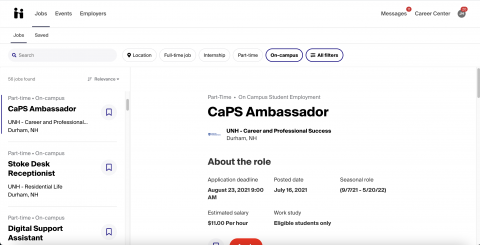
Screenshot of Handshake's filter features
- Log in to Handshake
- Go to Jobs at the top of your dashboard
- Click All Filters
- Select the Work study checkbox
- Select Show results to save the filter
- View and apply to jobs!
NOTE: Work-study eligibility is not saved in your Handshake profile; therefore, you may notice that you will be viewed as "not matching employer preferences." Employers have been notified that this is not necessarily the case, and the employer will still receive and review your application. You will be responsible for communicating with the employer if you have work-study eligibility or not. If any questions, please email caps@unh.edu.
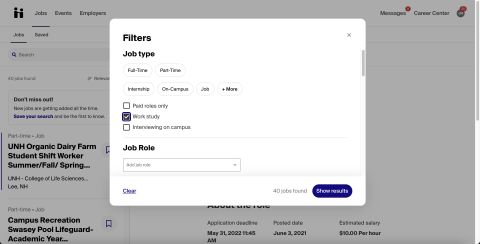
Screenshot of Handshake's filter features
- Log in to Handshake
- Go to Jobs at the top of your dashboard
- Click Internships to filter results
- View and apply to jobs!
- Log in to Handshake
- Go to Jobs at the top of your dashboard
- Click Full-time job or Part-time to filter results
- View and apply to jobs!
Necessary Paperwork to be Hired
All students must fill out certain Human Resources and Payroll paperwork in order to be hired in a work-study or part-time position on campus. To streamline the hiring process, it is recommended that students looking for employment on campus bring these documents to UNH with them when moving in:
Acceptable Documents that are required for the completion of the I-9 (see here).
- Employees must have one item from List A OR one item from List B AND List C.
- Students will need to provide original, unexpired documents for verification.
- Faxed copies, scanned documents or pictures CANNOT be accepted.
NOTE: Failure to provide these items within 3 business days of the first date of employment will result in the termination of the current position. The student will not be able to work until the appropriate documentation is received. The employee will need to come to Human Resources at 2 Leavitt Lane to complete their paperwork.
All international students working at UNH for the first time must go through UNH Global to complete hiring paperwork.
Payment Notes and Information
Direct Deposit is recommended and once a student is in the HR system, the student can log onto WISE to set up direct deposit securely online.
All new employees will have federal taxes withheld at Single, Zero when they are set up in the HR system. They can log into WISE to code any changes. Paper forms are also available from UNH HR if they are needed.
State income taxes will be withheld for Connecticut, Maine, Massachusetts, New York, Rhode Island, & Vermont. State W-4 forms can be completed on line in WISE.
UNH Federal Work Study Program Information
- Work Study Program is divided into two different periods
- Academic Year (September - May)
- Summer (May-August)
- Students must complete a new employment authorization form at the beginning of each period even if s/he keeps the same position
- Students can work multiple work-study jobs on/off-campus at once when using their funding
- Students can see if they have work-study funding by checking their MyUNH account
- Students receive paychecks bi-weekly
For more information about Financial Aid and Work Study, please visit UNH’s Financial Aid website.
Frequently Asked Questions
If you are looking to work in a specific department on campus, but don't see a posting in Handshake, use the UNH On-Campus Paid Student Job/Internship Guide to see the department’s hiring timeline. You can also “follow” the department on Handshake to be notified when they post positions. Using the contact information in Handshake, you can also reach out to that department directly.
An award of Federal Work-Study is not a guarantee of a job. Manypositions are competitive and it is up to the student to be pro-active in pursuingemployment.Some departments are always hiringthough, so if you need a job on campus, you very likely will be able to find something.
Students can work multiple work-study jobs on/off-campus at once when using their funding.
Students will receive their paychecks bi-weekly.
Departments will continue to post positions throughout the year. Make sure to“follow” the department in Handshake checkregularly for new postings.
While work-study jobs can becompetitive, positions will be posted all throughout the year. Sometimes it's helpful to sit through your first week ofclasses before applying to ensure you can still commit to the same schedule.If you do want to start working right away though, many departments, such as Hospitality Services, have incredibly flexible schedules.
Many positions do not require work-study! Part-time student roles can also be found on campus and in the local community with or without a work-study financial award. Log into your Handshakeaccount to search for positions and/or make an appointment with one of our career counselorsto help you get started.
